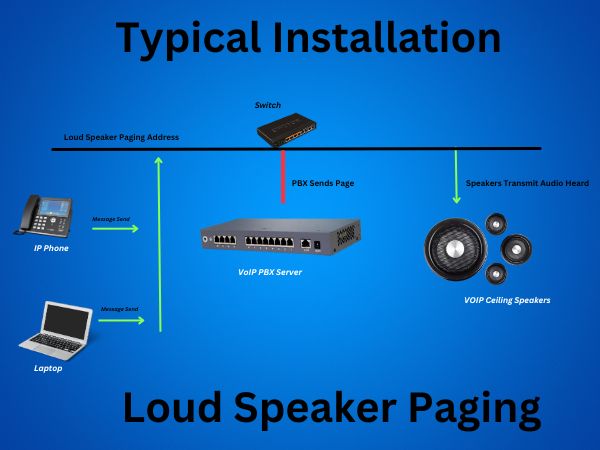
Setting Up Speakers Paging on a VoIP: VoIP (Voice over Internet Protocol) is broadcasting of voice and multimedia content over an Internet connection. It helps the users of this facility to make voice calls from their mobile devices, computers, special VoIP phones, and WebRTC (Web Real-Time Communication) enabled browsers.
This technology serves both businesses and their clients by enabling features like caller ID, call recording, and converting voicemail to email, which common phone services do not offer. It helps in unifying communications that helps businesses overall.
Even though the work process of VoIP looks almost similar to the ordinary telephone, it makes use of an internet connection instead of telephone wiring to deliver communications in voice over the internet that includes both WAN (wide area network) and the organization’s LAN (local area network).
One of the most important features of VoIP Office systems is its capacity to set up loudspeaker paging that helps to broadcast announcements and various other notifications through a networked environment.
Purpose Of Paging System
The main purpose of a paging system is to allow one-way communication to a large group of targeted audiences. Whatever the means of the source of the broadcast, a paging system helps in providing the speaker to give out clear and loud instructions all over a facility.
There is no need for any department in the company to worry about the physical memory addresses, as paging provides simple untangled memory management, thus paving the way for the most efficient usage of the memory.
Paging Methods
Paging methods for VoIP include:
Unicast Paging
Just like a typical phone call, a specific targeted VoIP extension, or a group receives the message paged directly. It is mainly suitable for making targeted announcements.
Multicast Paging
Broadcasting voice messages in packets to specific speaker groups at the same time. This is mainly useful for making broader announcements.
Concept Of Loudspeaker Paging
Understanding the concept of loudspeaker paging is the most important thing before setting it up. This type of paging helps its users to broadcast voice messages to multiple endpoints at the same time.
Wherever centralized communication is compulsory, especially in places like warehouses, wide areas of office buildings, public places, schools, or even in food courts and shopping malls, this system is more useful.
Essential Requirements
Before setting up the loudspeaker paging, it is important to consider a few essential requirements:
- The installation and configuration of the VoIP system should be up and running with no glitches.
- The administrator should grant the VoIP system administrator access.
- Proven knowledge of network architecture and the internet addressing scheme is necessary while the installation process takes place.
Hardware Requirements
VoIP Speakers: This type of speaker gets directly connected to the organization’s network. The advantage of these speakers is, there is no need for separate amplifiers and it makes wiring easy.
Connecting analog speakers to the VoIP system will require a paging adapter.
VoIP PBX System/Server: When configured correctly, this system supports the paging function.
IP Phone: Sending the relevant message requires the use of the IP Phone.
Switch Board: This is required as it helps in controlling the network traffic properly.
How To Setup Loudspeaker Paging On VoIP System
Connect & Configure Hardware Devices
Connect all the hardware devices and configure the VoIP system by logging into the network settings using the web browser via the IP address specified in the installation manual that comes along with the device.
Configure Loudspeaker Paging Settings
Open the settings of loudspeaker paging from the VoIP settings menu and configure the speakers as required, which helps in delivering the messages loud and clear.
In the VoIP system, administrators should assign specific extensions to different environment zones, such as a courtyard, playground, parking lot, different departments, etc. This extension will help in broadcasting messages within these specific zones.
Limit Permissions
Only authorized personnel should have permission to access the loudspeaker paging system. This helps in initiating who will broadcast messages, as there will be accountability.
Test And Validate The System
Before going live, the technicians should thoroughly test the system. It ensures the smooth functioning of the system. To verify the quality, coverage, and clarity of the audio, broadcast a message to all the paging zones.
Technicians should make proper adjustments immediately if they find any discrepancies. This helps in validating the system before it goes live in front of the clients.
Conclusion
Setting up a loudspeaker paging on the VoIP system helps provide the most convenient and budget-friendly way to broadcast announcements to many environment zones at the same time.
It is compulsory to read the VoIP manufacturer’s manual before starting the installation and configuring the system, as this saves a lot of time and costs of empowering efficient communication and collaboration within the organization.
